EcoFlow Delta Pro 3 Portable Power Station + Delta Pro 3 Extra Battery
YOUR RELIABLE POWER SOLUTION - ANYTIME, ANYWHERE!
Whether dealing with a power outage or exploring the great outdoors, the DELTA Pro 3 ensures you have a reliable and long-lasting power supply. With a robust 4kWh battery that can be expanded up to 36kWh, it powers everything from your fridge to your power tools. Multiple charging options, including solar, AC and EV charging, keep the DELTA Pro 3 ready to go wherever you are. A single DELTA Pro 3 can handle heavy-duty appliances like a 2.5-ton central A/C and a 1P water pump, while charging devices throughout your home. Need more power? Stack units up to 12kW.
Huge 4kWh Battery Capacity
Provides hours of power, expandable up to 12kWh with Smart Extra Batteries for extended use.
Versatile Charging Options
Charge via solar panels, AC outlets, or EV stations. The EcoFlow Dual Fuel Smart Generator extends capacity to 48kWh, providing whole-house power for several days.
Rapid Charging
Recharges from 0% to 80% in just 2.7 hours with the EcoFlow Smart Charger.
X-Boost Technology
Powers high-wattage appliances up to 4600W, including refrigerators, air conditioners and power tools.
Multiple Outlets
Features six AC outlets, two USB-C ports and four USB-A ports for powering various devices simultaneously.
Remote Monitoring and Control
Use the EcoFlow app to control and monitor the DELTA Pro 3 remotely, check battery levels and adjust settings.
Safe and Reliable
Advanced Battery Management System protects against overcharging, over-discharging and overheating.
Dual Voltage Capability (120V/240V)
Perfect for both small and large appliances, making it an ideal home backup solution.
Easy to Use
Simple plug-and-play functionality for hassle-free operation.
Quiet Operation
Operates at a low 30 dB under 2000W, thanks to EcoFlow’s X-Quiet technology.
Charging Capabilities
Enjoy unparalleled off-grid power. The DELTA Pro 3 keeps you connected, whether you’re camping, working remotely, or experiencing a power outage.
Pair with the Smart Home Panel 2
Combine the EcoFlow DELTA Pro 3 with the Smart Home Panel 2 for seamless backup power. This system can handle high-demand appliances like a 3-ton central air conditioning unit or a HP water pump simultaneously.
System Overview
The Smart Home Panel 2 acts as the control hub, automatically switching to backup power during outages. It includes a distribution panel and a battery connection box, managing power from the grid, batteries, solar panels, and generators
Power Management Flexibility
Integrates with your existing electrical system, connecting to the main panel and a generator for seamless power management.
User-Friendly Monitoring and Control
Track energy use and manage settings with the EcoFlow app, providing peace of mind during emergencies and high energy demands.
Smart Home Panel 2 Capacity
Connects up to 3 sets of DELTA Pro 3 power stations, supporting up to 2 battery packs per inverter, serving as an auxiliary distribution point for your home’s main panel.
Warranty
The EcoFlow DELTA Pro 3 comes with a 5-year warranty, and its LFP batteries are designed to last over 10 years with up to 4,500 cycles.
SPECIFICATIONS:
ECOFLOW DELTA PRO 3 PORTABLE POWER STATION
General Specifications
| Feature |
Description |
| Color |
Galactic Silver |
| Capacity |
4096Wh |
| Net Weight |
51.5 kg |
| Dimensions |
695.5 x 341 x 410 mm |
| WiFi 2.4GHz/Bluetooth/CAN |
Supported |
| Smart Home Panel 2 Connections |
Maximum 3 DELTA Pro 3 |
| LCD Screen |
Yes |
| App Control |
Supported |
| Warranty |
5 Years |
| Noise Level |
35dB (under 2kW, 25°C) |
| Wheels & Tie Rod |
Supported |
| Operating Temperature |
Discharging: -10°C to 45°C |
Output Specifications
| Feature |
Description |
| Number of AC Outlets |
7 |
| Maximum Continuous Output |
4000W |
| Maximum Surge Output |
8000W, 400ms |
| Optional Extended Range |
~8KW with 2 x DELTA Pro 3 + 50amp Hub |
| Split Phase |
Supported |
| Voltage |
120V/240V |
| X-Boost |
6000W Maximum |
| X-Fusion |
120V/1800W AC input, 120V/240V 4000W maximum AC output |
| X-Stream |
Supported |
| EPS/UPS |
10ms, UPS |
| AC Power IN/OUT Port (Discharge) |
120/240V~16.7A 60Hz |
| Single Phase Low Voltage Socket |
4 x NEMA 5-20R, 120V/20A, 1 x TT-30, 120V/30A, Total 4000W |
| High Voltage Socket |
1 x L14-30, 120V/240V/16.7A, 1 x NEMA 6-20R, 240V/16.7A, Total 4000W |
DC Output Specifications
| Feature |
Description |
| USB-C |
2 x USB-C 5/9/12/15/20V 5A 100W Max |
| USB-A Fast Charging |
2 x USB-A, 5V 2.4A 9V 2A 12V 1.5A 18W Max |
| Car Power Output |
Not Supported |
| 12V DC Output |
12.6V/30A 378W Total |
| DC5521 |
1X, 5A Max |
| Anderson |
1X, 30A Max |
| Remote Control Port |
1 |
Input Specifications
| Feature |
Description |
| Utility Power Charging |
C20 port, 100-240V15A 50/60HZ, 1800W Max 120V, 3600W Max 120V, 3600W Max 240V, Bypass Mode: 100-120V 15A 50?60HZ |
| Adjustable AC Charging Speed |
Supported |
| EV Charger Charging |
AC Power IN/OUT Port, 4000W Max, 120/240V~20A 50/60Hz |
| Solar Input |
2600W Max, High PV: 30-150V/15A, 1600W Max, Low PV: 11-60V/20A, 1000W Max |
| Car Input |
12V 8A Maximum, 48V 20A Maximum |
| Generator Input |
3200W Maximum w/EcoFlow SG 4000 Dual Fuel Smart Generator |
| 0-80% Charge Time |
50 minutes (1C Charging) |
| Bond Charge Input |
7000W Maximum |
Certifications & Protection
| Feature |
Description |
| Certifications |
UL, CE, FCC, RoHS, TELEC, New: UL9540+UL9540A |
| AC Surge |
Anti-Surge, Enhanced Surge Protection |
| Battery Protection |
Over Voltage Protection, Overload Protection, Over Temperature Protection, Short Circuit Protection, Low Temperature Protection, Low Voltage Protection, Overcurrent Protection, Battery Life Protection |
| Battery Life Protection |
Supported |
ECOFLOW SMART HOME PANEL 2
| Specification |
Details |
| AC Voltage (Nominal) |
120V/240V |
| Feed-in Type |
Split phase |
| Maximum Current Rating |
100A panel / 90A storage |
| Busbar Rating |
120A |
| Maximum Input Short-Circuit Current |
10kA |
| Operating Temperature |
−30 to 50℃ (−22°F to 122°F) |
| Operating Humidity |
Up to 100% RH, condensing |
| Altitude |
≤ 2000 m (6562 ft) |
| Overvoltage Category |
IV |
| Enclosure Type |
NEMA TYPE 3R (distribution panel) |
|
NEMA TYPE 1 (battery connection box) |
| Number of Load Branches |
12 |
| Communication |
Ethernet, Wi-Fi, Bluetooth |
| Wi-Fi |
Frequency range: 20M: 2412 - 2472 MHz / 40M: 2422- 2462 MHz |
|
Maximum output power: ≤ 16.5 dBm |
| Bluetooth |
Frequency range: 2402-2480MHz |
|
Maximum output power: ≤ 8.76 dBm |
| Weight |
52.9 lb (24 kg) |
| Dimensions |
32.4 x 14.9 x 6.7 in. (823.7 x 379 x 170 mm) |
| Compatible Generator |
120V single phase / 240V split phase (3-12kW) |
WHAT'S IN THE BOX:
ECOFLOW DELTA PRO 3 PORTABLE POWER STATION
-
1 x EcoFlow DELTA Pro 3 Portable Power Station
-
1 x EcoFlow DELTA Pro 3 AC Charging Cable
-
2 x Handle Cover
-
1 x Quick Start Guide
-
1 x Solar Installation Guide
-
1 x App Introduction
-
1 x Safety Guide
-
1 x Ecosystem Intro page
- 1 x Warranty Card
ECOFLOW SMART HOME PANEL 2
- 1 x EcoFlow Smart Home Panel 2 (glass door and deadfront cover packaged separately)
- 1 x Marking-off Template
- 1 x EcoFlow Power Input/Output Cable
FAQ:
Yes, EcoFlow DELTA Pro 3 can be connected to EcoFlow Smart Home Panel 2 through the power input/output port.
Yes, EcoFlow DELTA Pro 3 can be connected to the EcoFlow 50 Amp Hub dedicated for EcoFlow DELTA Pro Ultra via the AC Power IN/OUT port, supporting the parallel connection of up to 2 sets of EcoFlow DELTA Pro 3.
EcoFlow DELTA Pro 3 has two PV input ports, which are for high-voltage PV port and low-voltage PV, respectively.High-voltage PV: 30-150V, 15A Max, 1600W Max. Low-voltage PV: 11-60V, 20A Max, 1000W Max.
When the device is powered off, press and hold the power button for more than 5 seconds. The device's LCD screen will light up, and then the screen will blink once (it must blink once), indicating that the Bluetooth connection has been successfully reset.
Yes, it supports Level 1/2 EV chargers. You will need to purchase a dedicated EcoFlow adapter, the EV X-Stream Adapter (DELTA Pro Ultra). Typyically, the grid charging port on the US model only supports AC 120V 2000W charging (Level 1). However, by using the AC POWER IN/OUT port along with the EV X-Stream Adapter (DELTA Pro Ultra), you can connect a 240V EV charger, increasing the charging rate to 4000W (Level 2).
No, but it can perform split-phase output as a standalone unit.There are two buttons for AC output: 120V AC ON/OFF and 240V AC ON/OFF.1. When the 120V AC button is pressed, four 120V 20A outlets and one 30A RV outlet will supply power, and the 240V outlet will be turned off.2. When the 240V AC button is pressed, one L14-30 split-phase outlet and one 6-20R 240V outlet output power, and the 120V outlet will be turned off.
Yes, it will.However, there are specific requirements for the light conditions. In weak lighting environments, it might not trigger the device to power on.
- EcoFlow 800W Alternator Charger
- EcoFlow Smart Home Panel 2
- EcoFlow Smart Generator (Dual Fuel)
- EcoFlow DELTA Pro to Smart Generator Adapter
- EcoFlow PowerInsight Home Energy Manager
- EcoFlow WAVE 2
- EcoFlow Smart Generator 4000 (Dual Fuel)
Please note that all devices need to be upgraded to the latest firmware version to ensure compatibility.
- EcoFlow DELTA Pro Smart Extra Battery
- EcoFlow 50 Amp Hub (DELTA Pro Ultra)
- EcoFlow EV X-Stream Adapter (DELTA Pro Ultra)
- EcoFlow DELTA Pro Remote Control
Please note that all devices need to be upgraded to the latest firmware version to ensure compatibility.
4000 cycles.After undergoing 4000 cycles at a rate of 0.5C/0.5C at 25°C (77°F), the battery maintains over 80% of its state of health (SoH).
Optimal operating temperature: 20°C-30°CCharging temperature range: 0℃-45℃Discharge temperature range: –10℃-45℃Recommended long-term storage temperature: 20℃-30℃
As the core component of the device, the safety and protection level of the battery pack is crucial. To better protect the battery pack and reduce the risk of short circuits and fires caused by water ingress, the EcoFlow DELTA Pro 3 battery pack is sealed. It has reached an IP65 waterproof and dustproof rating, effectively preventing dust from entering and resisting water spray.However, the EcoFlow DELTA Pro 3 main unit does not have a waterproof and dustproof rating (IP20). The device is suitable for use in well-ventilated indoor environments or sheltered outdoor environments to avoid the impact of rain and dust on the device. Please ensure that the surrounding environment is dry and clean during installation and use to ensure the device's normal operation and longevity.
EcoFlow DELTA Pro 3 is equipped with an internal GFCI ground circuit. Users can connect an external GFCI protector according to their needs. When an external GFCI protector is connected to EcoFlow DELTA Pro 3, the GFCI support switch must be turned on in the app for the external GFCI protector to function properly.
No, not supported.
Yes, supported. Please note that all devices need to be upgraded to the latest firmware version to ensure compatibility.
No, not supported.
Supported. However, due to the different capacities of the EcoFlow DELTA Pro Extra Battery and the EcoFlow DELTA Pro 3 Extra Battery, there will be some SOC imbalance.
No, not supported.
Is there any abnormality if there is a "click" sound when the system is running?
It's normal. EcoFlow Smart Home Panel 2 uses internal switches (relays) to control branch circuits on/off and the power input/output port of the battery connection box. When the mode is switched or you press the emergency stop button, you may hear a series of "click" sounds because of internal switches.
Why does a circuit have no power when the app says it's on?
The physical breaker in the panel has been tripped.
What should I do if I want to add or modify a new circuit breaker (a new circuit)?
Please contact an electrician or customer service to install or replace the circuit breaker and turn it on in the app to support up to 12 circuits.
Can Smart Home Panel 2 be a main panel or service equipment?
No.
Will the TOU mode cause a waste of solar energy?
Under normal circumstances, the TOU mode efficiently utilizes solar energy to prevent waste. Here's how it works: When solar energy is available, the TOU mode intelligently allocates the portions of the battery capacity to be charged from solar and the grid ahead of time. If plenty of solar energy is expected for the day, the grid won't be used to charge the battery unless the actual solar generation falls short. However, in cases where there's excess solar energy and the battery is already fully charged, some of that solar energy may go unused if the solar output doesn't meet the load power requirement.
Why isn't my TOU schedule being executed?
Here are a few reasons why your TOU schedule isn't executing:
a. The battery has reached its charge limit.
b. The battery level has dropped below the backup reserve level.
c. Storm Guard has been activated due to severe weather conditions.
Where can I find the S/N number?
The serial number QR code can be found on the nameplate located on the back of the glass door. Scan the code to get your S/N number.
VIDEOS: