EcoFlow BLADE Robotic Lawn Mower ZMH100-B-US-V20
REVOLUTIONIZE YOUR LAWN CARE BY GOING BEYOND THE MOW.
Blade not only offers hassle-free, cutting-edge lawn mowing, but combines AI with a handy never-seen-before sweeping tool that cleans your yard of leaves, twigs and
other garden debris. You can just let it mow and focus on the important stuff.
FEATURES:
Automatic lawn sweeping
A perfectly manicured lawn is more than just about the cut, so BLADE comes with an add-on kit that clears your yard of leaves and other debris.
Smart obstacle avoidance
With cutting-edge X-Vision technology, BLADE avoids obstacles by quickly re-routing. You'll never get stuck or miss a cut. That'sunlike any mower on the market.
No wiring with a virtual boundary
We're all about making work light, so you can set a virtual boundary right from the EcoFlow app, without the need for any wiring. Once BLADE's set to work, it'll auto-plan a route, cutting your lawn just right. Every single time.
Industry-first design for enhanced cutting performance
SPECIFICATIONS:
Basic Information
| Feature |
Description |
| Name |
EcoFlow Blade |
| Model |
WR303 |
| Mower Dimensions |
approx. 669 × 452 × 312 mm (26 × 18 × 12 in.) |
| Charging Station Dimensions |
approx. 715 × 501 × 205 mm (28 × 20 × 8 in.) |
| Mower Weight |
16.2 kg (35.7 lbs) |
| Mower + Package Weight |
27.5 kg (60.6 lbs) |
| Materials |
Plastic and aluminum alloy |
Mowing Parameters
| Feature |
Description |
| Working capacity |
Max. 3,000m² (0.75 acre) |
| Typical mowing time per full charge |
240 minutes |
| Mowing width |
26 cm (10 in.) |
| Mowing height |
20-76 mm (0.8-3 in.) |
| Charging time |
approx. 130 minutes |
| GNSS working mode |
GPS, Beidou, Galileo, GLONASS |
Noise Emissions
| Mode |
Measured Sound Power Level |
Sound Power Uncertainties |
Sound Pressure Level |
Sound Pressure Uncertainties |
| Gentle |
LWA: 59 dB(A) |
KWA: 3 dB(A) |
LpA: 51 dB(A) |
KpA: 3 dB(A) |
| Quick |
LWA: 65 dB(A) |
KWA: 3 dB(A) |
LpA: 57 dB(A) |
KpA: 3 dB(A) |
Working Conditions
| Feature |
Description |
| Working temperature |
0°C-45°C (32°F-113°F) |
| Discharging temperature |
0°C-60°C (32°F-140°F) |
| Storage temperature |
-20°C-60°C (-4°F-140°F) |
| Charging temperature |
0°C-45°C (32°F-113°F) |
| IP rating |
IPX5 |
| Max. incline |
50% (27°) |
Connectivity
| Feature |
Description |
| Bluetooth frequency |
2,400-2,483.5 MHz |
| WiFi frequency |
2,400-2,483.5 MHz/5,725 MHz-5,850 MHz |
| Cellular network (Europe) |
LTE-FDD: B1/B3/B7/B8/B20/B28 |
| Cellular network (North America) |
WCDMA: B2/B4/B5 LTE-FDD: B2/B4/B5/B12/B13/B25/B26 |
Disc Parameters
| Feature |
Description |
| Rated speed |
Gentle: 0.4 m/s Normal: 0.6 m/s Quick: 0.8 m/s |
| Maximum speed |
0.8 m/s |
| Drive mode |
Direct-drive hub motor |
| Blade motor |
Rated speed 2,800 rpm Maximum speed 3,000 rpm Motor type Brushless motor |
Battery
| Feature |
Description |
| Battery type |
LFP battery |
| Nominal capacity |
21.6V |
| Nominal capacity (Wh) |
298Wh |
| Protection system |
Over-heat, short-circuit, over-current, over-voltage, under-voltage |
Charging Station
| Feature |
Description |
| Input voltage |
36 V |
| Input current |
5 A |
| Output voltage |
Max. 25.2 V DC |
| Output current |
Max. 7A |
Other
| Feature |
Description |
| Front wheel |
200 mm (7.9 in.) omnidirectional wheel |
| Rear wheel |
Hub motor with rubber tyres |
| Sensor |
IM sensor, Lift sensor, rain sensor, wheel encoder, RGB-D camera |
| Vertical obstacle crossing ability |
40 mm (1.6 in.) |
WHAT'S IN THE BOX:
1.EcoFlow Blade
2.Charging station
3.Power adapter
4.Hex key
6.Cable peg (peg for short)
7.charging station nail (nail for short)
8.Antenna extension cable (extension cable
for short)
9.GNSS antenna kit
10.Power cable
11.Accessory kit (spare blade ×9) M4 × 8 (× 9))
FAQ:
1.The robotic lawn mower cannot return to the charging station automatically. Why?
It may not return to the charging station in the following cases:
1. The satellite signal is weak due to walls, trees or other obstacles within the range of 2m(6.56ft) around the antenna. Solution: Move the antenna to an open area, and re-create the map.
2. The path on which the robotic lawn mower returns to the charging station is blocked by obstacles. Solution: Remove the obstacles.
3. The charging station or the antenna is moved after the map is created. Solution: Fix the charging station and the antenna, and then re-create the map.
4. The front camera lens of the robotic lawn mower is broken or blocked by obstacles, and the robotic lawn mower cannot recognize the charging station as the result. Solution: Remove the obstacles/Contact the after-sales service for maintenance in case of broken camera lens.
2.Where is the optimal position to install the GNSS antenna?
The GNSS antenna is used to receive satellite signals, so it is necessary to be installed in an open outdoor place, where there are no buildings or trees above the antenna, an the distance between the antenna and the surrounding obstacles is above 2m (6.6ft). Confirm that the satellite signal is good, and fix the antenna extension cable.
3.What is the largest communication range between the robotic lawn mower and the charging station?
The wireless communication range between the charging station and the robotic lawn mower is up to 300m (984ft) in an open and unobstructed environment. The actual operation range of the robotic lawn mower will be affected by the obstruction from surrounding buildings and the like.
4. Does the robotic lawn mower come with the positioning and anti-theft functions?
The robotic lawn mower has a built-in 4G module, which enables the GPS positioning
function. If someone steals the robotic lawn mower and tries to use it in other places, you can acquire the real-time position information of the mower in the app and lock it remotely.
5.What should I do if the robotic lawn mower cannot be started?
The robotic lawn mower cannot be started in the following conditions:
1. The battery is dead. Solution: Charge the robotic lawn mower on the charging station until the battery is fully charged.
2. The battery is over-discharged, that is, the battery level cannot be restored after charging, and the robotic lawn mower loses power quickly after leaving the charging station. Solution: Contact the after-sales service for solutions.
3. The robotic lawn mower has the fault that it cannot be started after the battery is fully charged. Solution: Contact the after-sales service for solutions.
4. The charging fails due to dirty charging pads. Solution: Clean the dirt with soft cloth. If it cannot be cleaned with the soft cloth, try to polish it with fine sandpaper.
6. If the robotic lawn mower will not be used for a short time (within a week), should I disconnect the power supply or detach it from the charging station? If the robotic lawn mower will not be used for a short time, you are recommended to shut down the robotic lawn mower after it is fully charged, and disconnect the power supply of the charging station. It is not necessary to disconnect the charging station and the robotic lawn mower. If the mower will be stored for a long time, you are recommended to charge it every six months.
7. After the robotic lawn mower returns to the charging station due to low battery, what is the required battery level for it to continue the task?
When the remaining battery level of the robotic lawn mower is 20%, the robot will pause the mowing task and automatically return to the charging station. When the robotic lawn mower is charged to 90%, it will return to the point where it stopped mowing to continue the operation, with no need to set the task again.
8. How often should I charge the robotic lawn mower to prevent over-discharging the battery when it is stored for a long time?
When the mower is off, the power consumption of the Battery Management System (BMS) is about 20uA (max), and that of the battery cell and the BMS is about 2% of the battery every month. Considering the activity of the chemical substances in the battery cell, you are recommended to charge the battery once every 6 months when the mower is stored for a long time. You are also recommended to fully charge the battery before the mower is stored.、
9.What role does the e-SIM card built into the robotic lawn mower play?
The e-SIM card built in the robotic lawn mower cannot be replaced. Free data traffic is provided for one year currently. The basic functions are still available after the data traffic expires, but the mobile phone cannot receive the real-time working status of the mower. You cannot check the pushed position information, or check the position of the mower if it is lost. When the data traffic expires, users can renew their subscriptions in the app.
10. Can I replace the e-SIM card with another SIM card? How do I renew my data traffic subscription?
The e-SIM card built in the robotic lawn mower cannot be replaced. Free data traffic is provided for one year currently. The basic functions are still available after the data traffic expires, but the mobile phone cannot receive the real-time working status of the mower. You cannot check the pushed position information, or check the position of the mower if it is lost. When the data traffic expires, users can renew their subscriptions in the app.
11. Does the robotic lawn mower need to be connected to the internet during a mowing operation?
Connect the robotic lawn mower through Bluetooth. Remotely control the robotic lawn mower to create the map and start the mowing task. It does not need to stay online when mowing. If you want to acquire the real-time mowing status, it is necessary to connect the robotic lawn mower to the Internet.
12. How to create a working zone?
To create the map for the first time, you have to remotely control the robotic lawn mower to move around the boundary of the mowing zone to accurately record the boundary.
13.When creating a map, is a Wi-Fi connection needed in the yard?
No. You can remotely control the robotic lawn mower to create a map with your mobile phone through Bluetooth. After the map is created, you can set scheduled tasks in the app to allow the robotic lawn mower to perform the daily mowing tasks.
14.Why does the robotic lawn mower mow the lawn unevenly sometimes?
1. Please check the spare blades and the height of grass. If the spare blades are blunt,
replace them with new ones. If the grass is too high, please cut the grass to expected height with a hand mower first.
2. If the actual height of grass is significantly larger than the set cutting height, the robotic lawn mower needs multiple (>5) cycles to achieve the set mowing height.
15. Should I sharpen the spare blade? How frequently?
The spare blades are replaceable, so the user does not need to sharpen them. You are
recommended to replace the three spare blades every quarter. Take care to protect your hands when replacing them so as to avoid accidental injury.
16.Why does the blade disc vibrate abnormally when mowing?
Check the blade disc and the spare blades. If a spare blade is damaged or falls off, please replace it or install a new one. If the blade disc is damaged, please contact the after-sales service department for maintenance.
17.What should I do when the wheel is stuck?
1. Check whether the wheel is stuck in sand, gravel and other soft ground or deep trench. In such a case, you can set the soft foundation as a restricted zone in the app, or fill the trench for a flat ground;
2. Check whether the tire is covered by a lot of soil, grass clippings etc;
3. Check whether any foreign matter is stuck near the tire or the blade disc, and clean the tire and its accessories when necessary. If the wheel is damaged, please contact the after-sales service.
18. Can the robotic lawn mower work in the rain, snow, hail or fog?
The robotic lawn mower can work in the rain, but mowing in the rain may harm the lawn.
When mowing in the rain, the grass will attach to the equipment, and the robotic lawn
mower is prone to skidding on the wet lawn. Avoid mowing the lawn in severe weather
conditions, such as heavy rain, thunderstorm or heavy snow.
19. Can the robotic lawn mower work at night?
The robotic lawn mower can work normally at night.
20. Is there a lit display when the robotic lawn mower is working?
LED indicators are provided at the front and rear of the robotic lawn mower, and different colors will be displayed in different working conditions. The user can turn on or off the light at his/her own discretion.
21.Will any other expense be incurred during the use of the product? For example,
subscription fee, data traffic charge and the like.
No other expenses will be incurred during the use of the product. We provide free data
traffic for one year. You should renew the subscription in the app after it expires.
22. How to check the serial number of the product?
There are 3 ways to check the serial number (SN):
1 Check the packing box. An SN label is attached on the side of the packing box.
2 After removing the battery compartment cover, scan the QR code shown in the figure to check the SN. 3 Open the app and go to Settings to check it.
23. Are physical cables required in the mowing zone of the robotic lawn mower?
It is not necessary to bury any cables. A virtual boundary will be generated after a map is created through remote control of the robotic lawn mower. The robotic lawn mower will automatically plan the routes within the boundary for mowing.
24.What should I do if the charging pads of the charging station are blackened?
Charging may fail if the charging pads are blackened. Please polish the blackened area with dry sand paper. Also check whether the charging pads of the mower are blackened, and polish them if so.
25. How is the cutting height defined?
The cutting height refers to the height from the blade disc to the tire. The actual height of cut grass will be larger than the set value as the grass is soft.
26. How to distinguish the front and rear of a robotic lawn mower?
The side in contact with the charging pads of the charging station is the front, and the side with the rear wheel handle is the rear.
27.What does the work time delay mean? What's its role?
The rain-caused work delay refers to the function where the robotic lawn mower
automatically returns to the charging station due to the rain. When it is detected that the rain has stopped, the mower will not resume the mowing task immediately, but begin the countdown as per the delay time set in advance, and start mowing after the countdown is over. This can protect the lawn by avoiding the mowing operation of robotic lawn mower when the lawn is damp.
28. How is the operating route of the robotic lawn mower planned?
When robotic lawn mower is used for the first time, remotely control it to set the virtual map boundary. After the map is created, the robot will perform mowing along the route planned by the algorithm, but not move randomly.
29.What should I do when the container is full?
When the container is full, the app will prompt that "Fallen leaves container is full. Please clean it soon". Please manually empty the leaves from the container, so that the mower can continue the cleaning task.
30. How many leaves can be collected in the container?
The maximum dimensions of the container are 404×390×265mm (16×15.4×10.5in), and
the volume is approximately 0.03m3 (1.06cft). It can collect dry fallen leaves weighing
approximately 1kg (2.2lbs). The specific collecting capacity depends on the species of fallen leaves and the collection environment.
PRODUCT MANUAL:
PRODUCT MANUAL